How to Install Blender
In this article, we'll discuss how to install Blender, the free 3D modeling software. Before beginning, you may wish to review Blender's system requirements.
Installing Blender
1. Go to the download page on the official Blender site at https://www.blender.org/download/
2. From the Downloads page, select a version of Blender to download. By default, the big blue button should display the appropriate download for your machine. However, you can use the dropdown menu under it to select a different OS. You can also select the "Previous Versions" option to locate previous versions of Blender if needed.
3. Once it's downloaded, click on the installation file to start the installation process. Simply follow the guided installation prompts to complete the process. We recommend leaving everything with their default settings.
Note that this installation will not overwrite old versions of Blender - you'll keep any versions of Blender on your machine you might install.
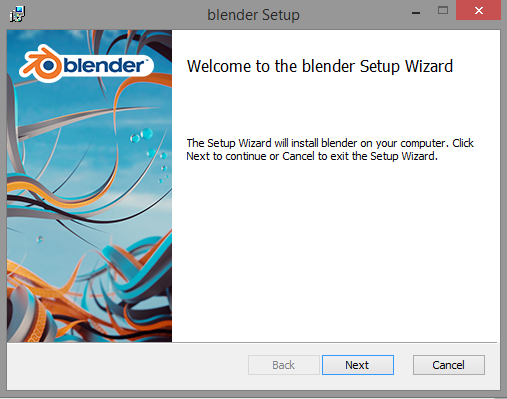
4. After the installation completes, you can simply open the program to start using it!
Related Articles
How to Install Unity
This article will cover both how to install Unity for the first time, and how to install new versions of Unity for pre-existing installations. Before installation, you may wish to review Unity's system requirements. First Time Installation Only - ...How to Install Godot
In this article, we'll cover how to install the standard edition of Godot - which is both free and open source. Before beginning, you may wish to review Godot's system requirements. Installing Godot In this section, we'll cover how to install Godot. ...How to Install GameMaker
This article will cover how to install the GameMaker engine. Before installation, you may wish to review GameMaker's system requirements. Downloading and Installing GameMaker 1. Head to the GameMaker download page at https://gamemaker.io/en/download ...How to Install Python
If you intend to use our Python courses with a code editor like Python's built-in IDLE editor, Visual Studio Code, Anaconda, Spyder, or something else, you will need to first install the Python runtime to your local computer. This short article will ...How to Install Anaconda
In this article, we'll briefly cover how to install Anaconda for working with specific Python and data science courses. Note: This article assumes you already have Python installed on your machine. If not, you can review our article on the ...